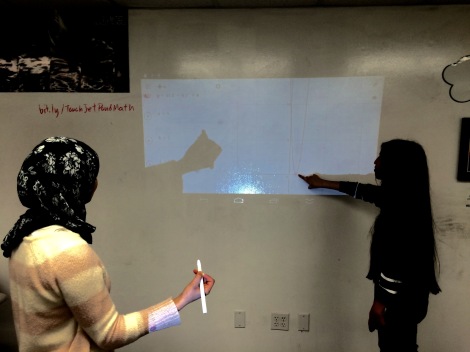
I recently had the opportunity to test out the new TouchJet Pond Wireless Projector in my classroom. Jon Corippo, CUE’s Director of Academic Innovation, and his CUE SteamPunk crew shipped me a few of the TouchJet Ponds to test out for a few weeks.
What is a TouchJet Pond?
The TouchJet Pond is a tiny wireless pico projector that’s the size of your hand and runs for $599. It turns any surface into a giant 80″ touchscreen and it runs on the Android operation system so you can access all the apps in the Google Play store. Because it runs on Android it does not require a computer connected to it(although that is an option via the HDMI port). It let’s you interact with the projected screen via its IR beams and by using up to 4 stylus pens(it comes with 2) that can interact with the screen at the same time. It has a built in battery, wi-fi, and bluetooth. Here’s a great TouchJet Pond Review from YouTube if you’d like to learn more.
TouchJet Pond in a Math Classroom
My goal was to figure out some cool ways to use the TouchJet Pond and take advantage of it’s strongest features..its touch-sensitive capability and mobility. There many whiteboard apps available on Google Play but because I have 3 whiteboard walls in my classroom, I chose not to experiment with those as much.
My plan was to test out some apps and websites* that would allow my students to explore and interact with math concepts collaboratively, up close and personal, and on a much larger 80″ touch screen surface.
*Because Android will not run Java, it’s important to look for websites that have interactive applets written in HTML5.
that have interactive applets written in HTML5.
Here are just a few activities I came up with.
Equivalent Fractions
CCSS.MATH.CONTENT.3.NF.A.3, CCSS.MATH.CONTENT.3.NF.A.2, CCSS.MATH.CONTENT.3.NF.A.3.B

The University of Colorado – Boulder has an awesome Phet website with tons of great math & science simulations. There are explorations for Gravity & Force, Balancing Chemical Equations, Photons/Monochromatic & White Light(pics below),Waves/Frequency/Amplitude(pics below), and more. Just make sure to look for the new simulations with the HTML5 logo because the older simulations are written in Java and haven’t been upgraded yet. I see lots of potential in using the TouchJet to explore their equivalent fraction simulation, a 3rd grade CCSS Math standard. You could project the Phet applet onto a whiteboard surface, some poster paper(mobility allows for this), or even just a 1 sheet of paper. Pair students up and have them take turns using the stylus to drag one of the fraction models to one side of the scale. Before ‘checking’ to see if the fractions are equivalent, students can discuss, share, and critique each other’s reasoning. Before clicking the ‘check’ button to see if the models they selected are equal, they can decide how to shade the vertical number line in the center, then ‘check’ to see if they are correct(I’d definitely plug some speakers into the TouchJet for this activity). You could cycle through this activity quickly and with some variations; ask them to model unequal fractions and introduce inequalities or start with the smallest or largest pair of equivalent fractions). This activity would give pairs lots of time to explain their reasoning and practice with several ways to model fractions You could even take it a step further and have students create their own Equivalent Fraction simulation using Google Draw or even construction paper and some blue painters tape.
Hour of Code(Code.org)

Code.org has some amazing and engaging activies that introduce computer science and programming to K-8 students. Many of the activities use Block based programming, where students drag blocks that represent lines of code to run, test, and troubleshoot a specific program. I tested the TouchJet with the Star Wars themed activity(pictured in the slideshow below) and it worked great with the Code.org site. The potential here for students, teachers, and parents to be conversing about the process of computational thinking is exciting. Students can use the TouchJet stylus to drag the blocks of code and test out their programs. I’d definitely recommend plugging in some speakers during this activity as well. Take it a step further and pair students up to problem solve each programming task. One student will trace the steps with their finger on the surface while communicating to their partner about the necessary block of code that will get their character there. Because of the mobility of the TouchJet, I’d even do this in a hallway somewhere(it would have to be a dark hallway) just to introduce more students and staff to computer science and not just limit it the students in your class. It could help generate more buzz for your computer science class or hour of code event.
Domain and Range
CCSS.MATH.CONTENT.HSF.IF.A.1, CCSS.MATH.CONTENT.HSF.IF.B.5, CCSS.MATH.CONTENT.HSF.IF.C.7.B

Domain and Range of a function is one of those math concepts that is difficult concept for some students to grasp. With the TouchJet pond, you can pair students up and have them explore this hands-on with some of the awesome geogebratube applets like this one linked here. Once again, if you can project the TouchJet Pond onto a whiteboard or poster paper, you can have the pair give predictions(with reasoning) as to what the domain and range of this function would be. Students can then use the stylus to ‘reveal’ the actual domain and range and see if the revealed highlighted areas along the x and y axis are the same or close to the lines they’d drawn. Students can then explore this concept further with these other applets where they can input any function and use the stylus to explore the domain and range further. Have students explore linear and quadratic equations and this is a great time to introduce the concept of piecewise functions.
Graphing and Translating Quadratics

Building new functions from existing parent functions is a big piece of Common Core High School Math so understanding what effect the variables a, h, and k have on the vertex form of a quadratic (y=a(x-h)^2 + k) is extremely important. Using Desmos and the TouchJet Pond, you could pair students up and have them explore what the variables(a, h, k) do to the parent function and construct their own definition and sketch their notes/findings in a table to show sketches of the effect of each.
After their exploration, students could challenge each other by giving each other quadratic in vertex form to graph. By projecting over a whiteboard or using chart paper they would first sketch the translated parabola, with an expo marker, over touchjet surface and Desmos coordinate plane. Then they would use the sliders to change the variables and ‘reveal’ whether they are correct. If they’re correct, they adjust the sliders so that the parabola shifts to overlay their expo marker sketch.
Once they’ve gotten good at this, you could challenge students to explore the vertex forms of absolute value and radical functions because although the functions will be totally new, they can make the predictions and test whether the variables(a, h, k) have the same effects on those graphs.
Conclusion
The TouchJet Pond could provide an immense value in the classroom to engage and help students develop deeper understanding of some of the more difficult concepts. Although it seems pricey at $599, it’s mobility is the biggest selling point for me. A touch screen Smart Board costs around $5,000 and is mounted in a permanent place, limiting your engagement to the front of the classroom. The Smart Boards I’ve worked on are about as dim as the TouchJet Pond(which I can see is the only negative) so turning off the lights in the classroom is the only way to get the highest quality projection. With the TouchJet Pond’s size and built in battery, you can set up shop anywhere and by projecting onto a whiteboard and/or poster paper where students can write on, make predictions, and explore even further this device creates a uniquely innovative and ultra-engaging learning environment. I only tested them through the lens of a math teacher and for uses in the math classroom but there are infinite possibilities for uses in other content areas and I’m excited to see what other teachers do with this new technology.
Now that I no longer have access to them, I need to start saving and figure out a way to get one of these into my classroom(Donors Choose or GoFundMe). Lord knows I don’t have enough tech in my classroom already.
If you have a TouchJet Pond and/or have any ideas on what would make an engaging activity or lesson with this new technology, please comment below or tweet me at @edcamposjr.
